Oracle Responsys can hold a lot of data. To get the most out of this powerful system, you need to be strategic about where all the data is stored. Your primary demographic data will be held in a List (for example, the !MasterList). Additional data is stored in two other types of tables: Profile Extension Tables (PETs) and Supplemental Tables (SUPs). To prevent confusion between these two types, here’s quick guide.
PETs (Profile Extension Tables)
PETs are used to extend the data held within a List. For the most part, this will be contact information related to a record, but it changes often. Data is associated to records via the Responsys Interact ID (RIID) field and are associated on a one-to-one basis thus requiring the use of unique field names across all PETs and any lists. Not following this golden rule will result in data issues.
1. Important:
- RIID field is required to associate records from MasterList
- Field names must be unique across all PETs; do not include fields from MasterList
- PETs can be cleared, truncated, updated or deleted
2. PET Uses:
- Optimization: use for frequently updated fields, campaign-specific data
- Contact Data: Storing additional fields that are contact related
- Results Sets: Storing campaign-specific data from a Program
- 3rd Party System data, externally collected profile data, behavioural data
- Filters, Suppression/Exclusion lists
3. PET Tips:
- Important – DO NOT DUPLICATE FIELD NAMES or data between lists
- Faster to retrieve attributes than contact data
- If uploading a large portion, truncate and load (this deletes old data then uploads all new)
SUPs (Supplemental Data Tables)
SUPs are used to hold any other type of data that you may need to store in Responsys such as non-contact related (e.g., store locations), contact-related information that changes often, or could be information that needs to have a one-to-many relationship with records (e.g., transactional data). In order to associate these data with other data tables, the Data Extraction Key must be specified – there can be up to 4 per SUP. SUPs are not available in the Filter Designer but can be used in SQL statements.
1. Important:
- Need to specify the Key fields to delineate records:
- Primary Key/Index: unique record identifier within the table
- Data Extraction Key: used for joining to other tables; can be up to 4 per table; used for data lookups
- Note: Primary and Data Extraction Key can be the same field
- RIID field not required
- Not available for use in Filters; must use SQL statements (index required)
- Use Change Table Structure to add/remove/change fields or change key fields
2. SUP Uses:
- Non-Contact related items (Offers, coupons, products, stores)
- Campaign Personalization (City-map pairings for dynamic insertion)
- Customer preference data (GDPR/CASL/Subscription data)
- Transactional data (products purchased, historical transactions, cart abandonment data)
- External/3rd Party Data
- Exclusion/Inclusion lists: use with caution (competitors, bad clients, etc.)
- Must have a column for email addresses
- For exclusions, Data Extraction Key must be Email address
- For inclusions, Data Extraction Key can be Email address, RIID, or Cust ID
3. SUP Tips:
- Ensure field names are unique within the account to prevent data conflicts
- Should not be a data warehouse! Need maintenance plan to regularly purge the data
- Storing numbers as text will slow performance
Quick Info:
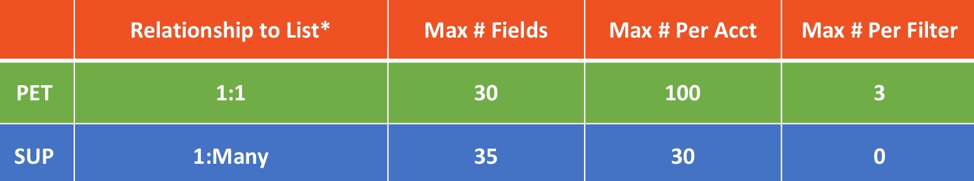
* Relationship with List based on RIID
With this quick guide, you should now be able to identify which of the two data objects to use to house your data for optimal use within your Responsys account. Knowing the differences between PETs and SUPs will help you strategically store and access your data – thus optimizing your use of Responsys and the data you gather.
Need a bit of help with Oracle Responsys data? Contact us today to set up a consultation to guide your data planning (and to prevent costly mistakes). Tegrita is here for you!
About the Author
Jason Semenek is a Sr. Marketing Strategy Lead at Tegrita. His career started in 2000, where he worked to introduce and help integrate Oracle Responsys for a variety of clients. He has worked in a variety of industries as a digital marketing specialist on the consultant and client side. Jason’s knowledge of marketing systems spans a wide variety of automation platforms, CRM systems, SEO/SEM, and more. His broad experience helps Jason help clients with complex strategy discussions and integrated technology implementations.
