» How to Create Maintainable Campaigns in Oracle Eloqua
If you’ve worked with Oracle Eloqua for any length of time, you have probably run into the following situation. You need to make some changes to an existing campaign. You open it up, and you think to yourself, “What in the world is going on here?” It’s a common problem. It can be tough to figure out what an Eloqua campaign is trying to accomplish if you were not the original author, or if it’s been a long time since you worked on the campaign. This blog post will provide you with some tips on how to make sure that the campaigns you create are easy to understand and maintain for you and the whole team.
Building Easily Maintained Eloqua Campaigns
Creating campaigns that are maintainable and understandable comes down to two practices. First, always build campaigns so that campaign flow and components are clear and self-explanatory. Second, while developing the campaign, create a little bit of handover documentation to make your process obvious. As you might not be the developer of this campaign next time, writing notes at the time the campaign is created, can save a lot of time and effort for later.
Let’s take a look at our best practice guidelines. Eloqua Campaign Creation Guidelines.
There are several things that you can do in the campaign itself to make your it easier to understand and maintain saving resources over time. Let’s take a sneak peak into the guidelines we always try to use at Tegrita.
- Use a clean, logical layout: Think about the overall flow of the campaign when placing components on the canvas. I try to create an overall top-to-bottom flow, with left-to-right space used for branching. Place your incoming segment or feeders at the top left of the campaign and add your primary steps vertically below the segment. If there are branches in the campaign, add them to the right of the main flow. Minimize the number of crossing lines on the canvas. Following these practices allows the user to scan the campaign visually and track flow much more easily.
- Use space wisely: Don’t cram too many steps into too small of a space. Space your steps consistently, and always allow at least one empty square on the canvas between steps. Space steps so that step names can be read easily, without overlap.
- Give steps meaningful names: Don’t just accept the default names that Eloqua provides. Use names that describe what the step does. Decision steps should be named in the form of a question, with “Yes” answers going down the Yes path, and “No” answers going down the No path.
- Number your steps: Numbering every step makes troubleshooting and communication much easier.
Below we have an example of a campaign flow that follows these guidelines:

Documenting the Campaign
For most of us, writing handover notes for projects is the last thing we want to do. However, taking a little time up front to document the campaign can save a lot of time later. Here are some tips for creating documentation that will help others work with the campaign that you built.
Firstly, documentation doesn’t have to be long to be effective. Keep it concise and intuitive. It only needs to be enough to explain what is going on.
Use the Campaign > Description feature found under Campaign Settings at upper right on any campaign canvas to store a short description of the campaign purpose or goals:
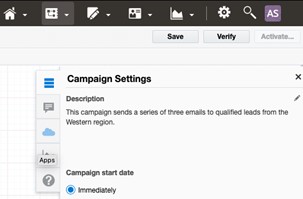
You can also add notes to any step on the canvas. Right-click or control-click on any canvas step to access the Add Note command:
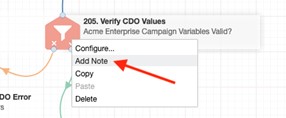
Once a note has been added, you’ll see a small blue text balloon icon next to the step and the Add Note command changes to View Note:
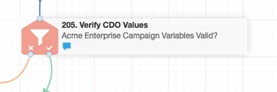
For more complex campaigns, even a single page document can make a world of difference to someone who is trying to work with a campaign months after it was built. Here are some key points to cover:
- Goal: What is the campaign trying to accomplish? Try to capture this in a one or two sentences. For an email campaign, an example might be something like “Send engagement emails to current customers who have not opened an email in six months.”
- Audience: Who is the target of the campaign? Try to express this as succinctly as possible.
- Campaign logic or flow: Talk about how contacts flow through the campaign canvas. If there are important decision steps or other logic in the campaign, describe them.
- Assets used: Describe the assets – emails, forms, landing pages, filters, CDOs etc. – used by the campaign. Pay special attention to those assets whose purpose may not be obvious.
- Programs: If your campaign uses a Program Canvas, take time to describe the actions taken. What data is used? Is any data modified by the program?
If your team regularly builds and schedules Eloqua campaigns, applying careful attention in the beginning can be a huge time saver. Avoid the unnecessary frustrations of recreating or deciphering old versions with our guidelines. We guarantee that if you take these two simple steps consistently – building clean, logical campaigns, and documenting them – you will undoubtedly see the rewards in time saved for you and your team.
About the Author
Andy is a Lead Technology Consultant at Tegrita with over twenty years of experience in marketing automation and software product management. He is an Eloqua Implementation Specialist, and focuses on using technology to find practical solutions to customer needs. Andy has a bachelor's degree from Princeton University and an MBA from UCLA's Anderson School.
