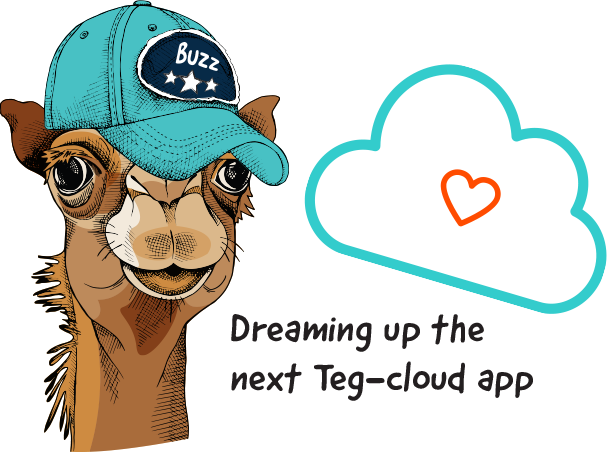Tegrita Cloud Apps
We've developed our cloud apps as a valuable addition to the Eloqua Cloud App ecosystem, designed to simplify and enhance your Eloqua processes. These apps, now exclusively available for our clients with an annual committed contract, streamline tasks that are otherwise challenging or time-consuming in Eloqua.
Interested in leveraging these apps for your business? If you are an existing client with an annual contract, simply fill out the form below, and we'll send you the installation instructions. If you are not an existing client but are interested in our cloud apps, we invite you to submit the form as well. We'll arrange a discussion to understand your needs and explore the benefits of starting a partnership with the team at Tegrita.
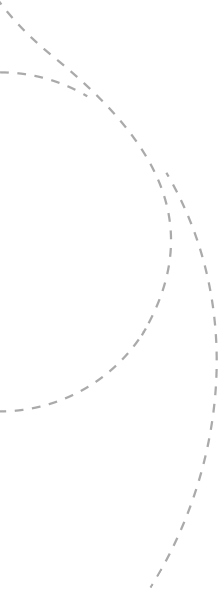
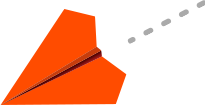

RampedUp Data Enrich
Elevate your data management with the RampedUp Data Enrich Cloud App, exclusively from Tegrita. Automate data cleansing and appending directly in your contact and CDO records using RampedUp's database. Set predefined rules for effortless data enrichment, ensuring accuracy and up-to-dateness in your marketing database.

Has Linked Account
Simplify decision-making in your Oracle Eloqua with the Has Linked Account Cloud App. Designed for CDO program canvases, this app efficiently categorizes CDO records based on their account linkage. By automatically checking each CDO record at the decision step, it directs those linked to an account down the 'Yes' path, and those unlinked down the 'No' path, streamlining your workflow and enhancing data organization.

CDO Record Feeder
Streamline your Oracle Eloqua campaigns with the CDO Record Feeder Cloud App. Easily select CDO records for programs based on custom criteria and schedule when the feeder activates. Simple to add to any campaign canvas, this app ensures your targeted records are always up-to-date.
CDO Record Mapper
The CDO Record Mapper Cloud App can be added to a CDO program canvas like any other action step. It allows you to map CDO records to contacts based on the matching fields that you specify. It provides two options to give you additional control; map to first record if multiple records are found, and remap mapped records. This cloud app is only available on CDO program canvases.

Multi-Field Comparison
Streamline your custom Topic Scoring with the Multi-Field Comparison Cloud App. This tool adeptly compares numeric fields to determine the highest or lowest values, then records the result in a designated field for decision-making. Perfect for identifying a contact's primary interest area by analyzing engagement levels across topics, it simplifies complex comparisons, making your marketing strategies more efficient and targeted.

Add External Activity from CDO
This tool creates external activity records in Eloqua based on data populated in a Custom Data Object (CDO). It extends your capability to track activities performed by contacts or prospects outside of Oracle Eloqua, enhancing segmentation and providing a fuller understanding of your audience's engagement.

Advanced Date Compare
Helps users easily schedule campaigns for specific days of the month. The app allows for more straightforward setup and customization, including choosing any day of the month, specifying weekdays, or selecting specific dates. This eliminates the need for complex loops and reduces the risk of scheduling errors.

Contact Deleter
This cloud app automates the deletion of contacts from the Eloqua contact table, playing a crucial role in database hygiene. While this action is irreversible and should be used with caution, it is an effective tool for maintaining data accuracy and compliance, particularly in data privacy programs. The app seamlessly integrates with Program Canvas, allowing for streamlined and efficient contact database management.

Paste From List
Paste From List cloud app is a versatile action step for Eloqua campaign or program canvases, designed to populate a contact field with values from a pre-configured list (like an ID, or a Promocode). This app offers flexibility in value assignment – either in order or randomly, from direct input or a picklist, and for single or multi-use purposes. A typical application is assigning unique promo codes to individual contacts as they progress through the action step.

Push Notification via Rover
This cloud app enables the configuration of push notifications for mobile apps, including the title, body, and media content, as part of a campaign workflow in Eloqua. It's ideal for implementing a multi-channel communication strategy, allowing you to engage with contacts through push notifications, for instance, when there's no response via email.

SMS via Tatango
This cloud app integrates with Tatango to enable the sending of SMS messages, enhancing your Eloqua campaign capabilities with targeted text message communication for Tatango customers.
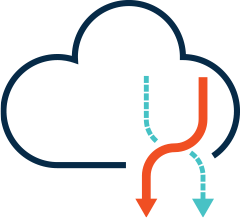
Randomizer
The Randomizer cloud app is a decision step that can be used on Eloqua campaign or program canvases. It sends a specified percentage of contacts down the ‘Yes path’, and the remainder down the ‘No path’.

Write-To (Contact/CDO)
The Write To (Contact/CDO) cloud app is an action step that can be used to write data to a contact OR CDO record from a campaign canvas, contact program, or CDO program. The data written to the contact record can be copied from a different contact field or from a CDO record. You can also write static values or a current timestamp to the contact record.

Record Cleansing
The Record Cleansing cloud app enables cleansing of contact fields or CDO fields. You are able to define one or more contact fields as inputs, then run actions such as trim, concatenate, adjust case (propercase or lowercase), and perform lookups to populate fields. The data can then be mapped back to that same field or a separate field.

Learn More About our Cloud Apps
Ready to enhance your Eloqua experience with our cloud apps? Fill out this form to get started, and we'll guide you through the next steps, whether you are an existing client or looking to join our community.