I remember the excitement surrounding the release of Eloqua 10 back in 2010. The Eloqua world was finally going to be able to get some insight out of their Eloqua Campaigns (pun intended). Prior to this momentous occasion, the reporting available in Eloqua 9 was home-grown and was never intended to be used beyond operational level reporting on the functionality and performance of Eloqua Assets (e.g., Emails, Landing Pages, Programs, etc.).
Eloqua Insight, powered by MicroStrategy, brought new capabilities around reporting and analysis. However, at its core, Eloqua Insight is not a Data Warehouse. It is a Business intelligence platform that sits on top of the Eloqua database and Eloqua data is temporal.
While Eloqua Insight has afforded us the ability to slice and dice Landing Pages, Campaigns etc., it cannot be used to examine the movement of an Eloqua Contact record.
When it comes to an Eloqua Contact’s Activity (i.e., Digital Body Language), there is a lot of history in Eloqua Insight that is available for reporting and analysis, but when you want to work with Eloqua Contact data, the data only reflects a specific point in time. Simply stated, there is no way to track changes to the profile data of an Eloqua Contact over time. For example, if you want to know how long it takes to populate an Eloqua Contact record with a series of key data points from the Creation Date of that record to today, it is impossible to achieve this level of reporting using Eloqua Insight.
When it comes to reporting (or defining success metrics), it is important to ask yourself these five questions:
- Do I want to track the metrics of Assets or Eloqua Contacts (Leads)?
- Am I measuring success through the capture of additional data that was previously not there?
- Am I measuring success through the changes in status of an Eloqua Contact (i.e., Lead status changes from Open, to Qualifying to Qualified)?
- Does the data that I need to measure and/or track live in Eloqua (e.g., Product Purchase Data, Attendance Data)?
- Do I want to report on multiple States for the same Eloqua Contact at the same time?
Based on your answers to these five questions, you may need another tool to use along with Eloqua Insight. At Tegrita, when our clients need more different types of data that cannot be calculated using Eloqua Insight alone, we turn to Tableau 10. For those who have not heard of this powerful tool, Tableau is a visualization platform that sits on top of your database or Data Warehouse and allows you to generate incredible visualizations of your data.
We started using Tableau because the data our clients were seeking required us to combine data from Eloqua and non-integrated CRM systems in a database, and calculate additional values and metrics within the database. The reporting that we are able to deliver by combining various sources of data are Funnels and Waterfall reports. These reports illustrate the Current State and value of the Sales Funnel as influenced by Marketing. In addition to these top-line reports, we are also able to show Trends within each Stage of the Funnel, track the speed of movement from one Stage to the next (aka Velocity), and track the Average Number of Days that Leads are currently staying in a Stage.
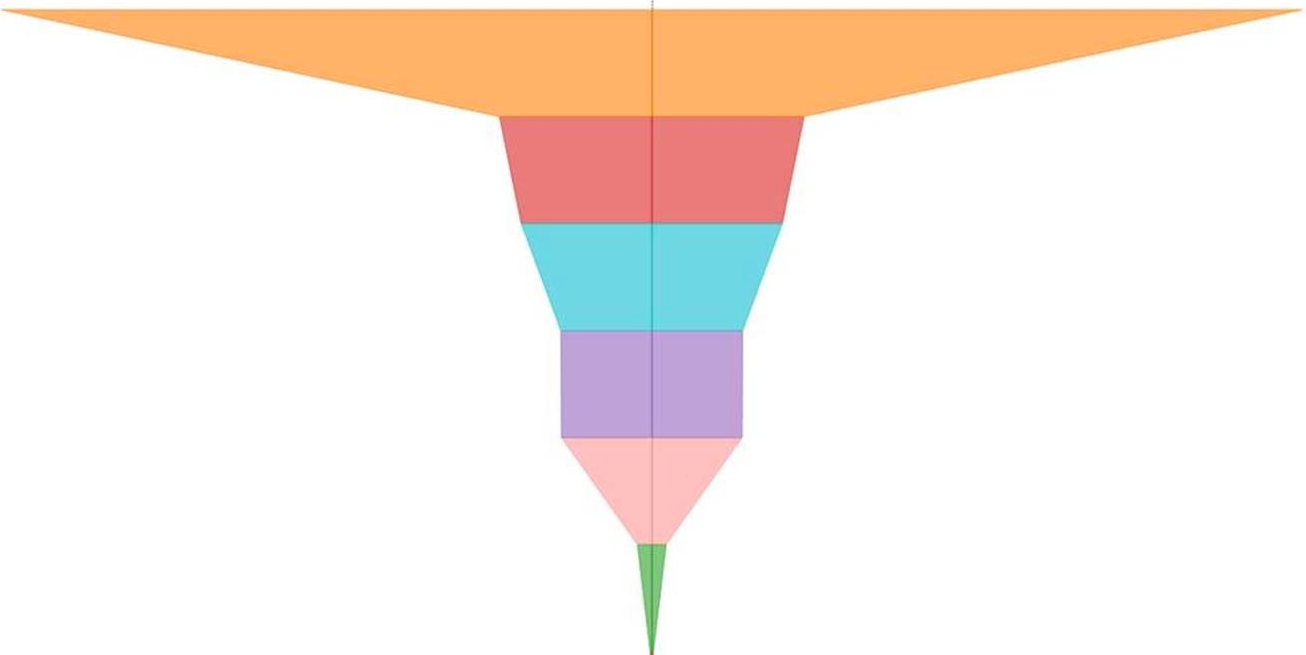
The best part of Tableau is that we can provide all of this reporting goodness LIVE! The reports are not stagnant numbers for the last quarter or last year. The reports we can create for you are current and the numbers change everyday based on the activity of the day before!
A further benefit of Tableau 10 is that we use Tableau Online to provide our clients with access to these reports (or visualizations is you prefer), and not boring PPTs and PDFs. Our clients can review these reports, click, drill in, slice the data based on filters (like Campaign Name or Lead Source), and find the actual Eloqua Contacts that make up the numbers in the report.
As a result of our shift to incorporating Tableau 10, we can provide actionable reports where Marketers can take corrective steps during a Campaign instead of waiting for the Campaign to run its course to determine success.
Recently, Oracle announced the launch of a new and improved OBIEE Reporting Engine in the Fall of 2017. Combining the capabilities of various Eloqua tools and creating visualizations using Tableau will open new doors for custom reporting.
If you’re interested in what we can do for your organization using Eloqua tools and Tableau, email me.
