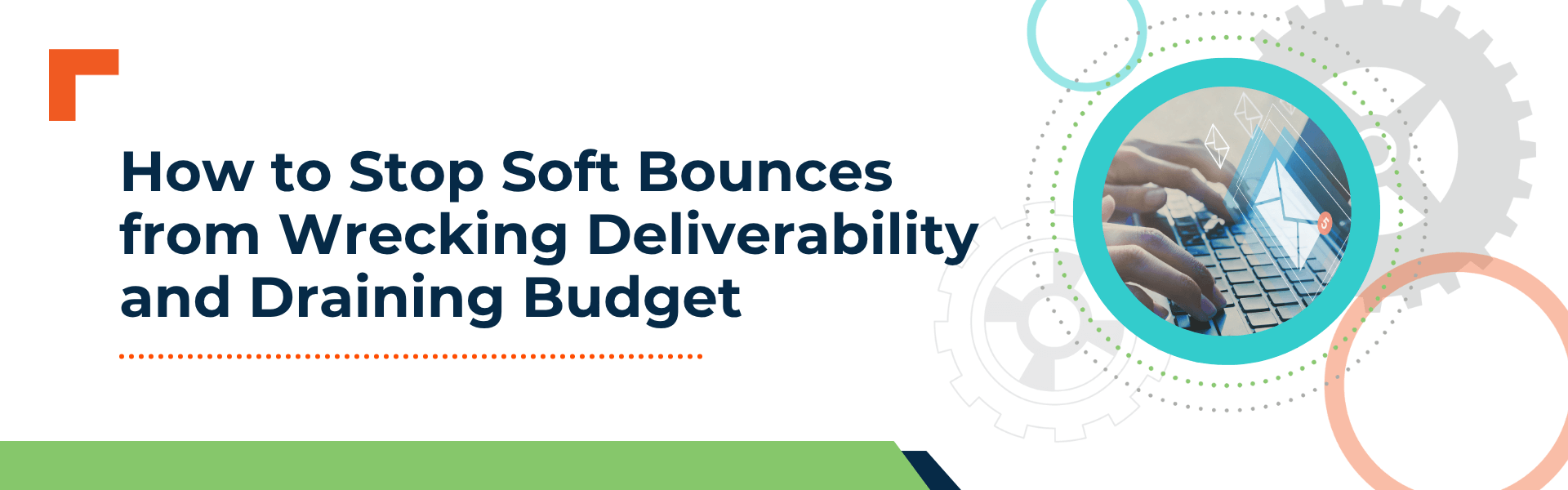Email is still your most reliable revenue channel, but only if your messages reach the inbox. Most Oracle Responsys teams monitor hard bounces because they’re easy to catch. The address doesn’t exist. Soft bounces, however, are trickier. Failures like “Mailbox Full” or “Try Again Later” seem temporary, but when they repeat, they become a real problem.
Repeated soft bounces quietly degrade your sender reputation, increase CPM costs, and distort engagement metrics. If left unchecked, they can turn even strong email programs into leaky pipelines.
This guide walks you through a complete, production-ready framework for managing soft bounces directly in Oracle Responsys. You’ll learn how to:
- Track consecutive failures across sends instead of relying on totals
- Apply cooling-off logic to prevent wasted spend
- Suppress risky contacts with an automated path to reinstatement
Every step uses Responsys-native tools, including PET tables, filters, programs, and standard exports. There’s no custom code and no outside dependencies.
This is the system that protects deliverability, sharpens your metrics, and stops silent revenue loss before it starts.
A Business-First Blueprint for Soft-Bounce Control
Soft bounces might look like a minor deliverability issue, but when left unchecked, they quietly drain revenue, harm your sender reputation, and weaken campaign performance. The solution is a clear, rules-driven process that stops repeat failures before they impact results.
The table below highlights three business-first principles that form the foundation of effective soft-bounce management:
| Step | Business Goal | How It Works in Practice |
|---|---|---|
| 1. Track Consecutive Failures, Not Just Totals | Pinpoint inboxes that repeatedly fail to deliver. | Maintain a bounce counter for each contact. Every soft bounce adds to the count. If a message is delivered or the contact engages, reset the counter to zero. |
| 2. Apply a Cooling-Off Window | Avoid wasting budget on recently failed addresses. | Exclude contacts that soft-bounced in the past 5 to 7 days from non-critical emails like newsletters or promotions. Essential emails, such as order confirmations, still go out. |
| 3. Enforce a Threshold with a Path Back | Protect your sender reputation while keeping real leads. | Suppress contacts after they hit a bounce threshold, typically 3 or 4 in a row. Restore them automatically when there’s real engagement, like a valid open or click. Ignore bot behavior during reinstatement checks. |
Why This Works
- Stronger Sender Reputation
ISPs like Gmail and Outlook recognize when your brand actively stops sending to problematic addresses. That behavior signals good list hygiene and improves inbox placement.
- Better Budget Control
Cooling-off windows and bounce thresholds help cut waste. You avoid paying CPM fees to resend emails that are unlikely to deliver.
- Clean, Accurate Data
Engaged contacts remain in your program. Inactive or invalid addresses drop off without skewing your engagement metrics.
Once these rules are in place, the next step is to map them into your ESP’s data structure. It starts with building a table that tracks each bounce.
Data Foundation: !Soft_Bounce_Count (PET Table)
The first building block in Responsys is a Profile Extension Table (PET) named !Soft_Bounce_Count. This table acts as your inbox health ledger. It stores one row per contact, capturing every soft-bounce event along with the context that matters.
Why Use a PET Instead of a Supplemental Table?
PETs inherit the primary key (RIID_) from your main contact list. That makes it possible to match every subscriber in a single join, even if their record starts out empty. It also ensures fast and reliable access across RPL, Filters, and Audiences without the need for custom SQL.
Business Objectives this Table Supports
- Track Consecutive Bounces
Maintains a live bounce count (SB_COUNT) so you can spot when a contact crosses your defined risk threshold.
- Enable One-Click Suppression
Uses quick Y/N flags (SB_LOW_COUNT, SB_HIGH_COUNT, HARD_BOUNCE) that let marketers exclude problem contacts without touching code or queries.
- Support Root-Cause Analysis
Captures timestamps, bounce reasons, ISP details, and campaign context to help you identify patterns and improve deliverability over time.
Recommended Schema
| Field | Type | Why It Exists |
|---|---|---|
| RIID_ | Integer (primary) | Links directly to the contact list row. |
| SB_COUNT | Number | Running total of consecutive soft bounces. |
| SB_LOW_COUNT | String(1) | Flag when SB_COUNT is > 0 but below the threshold. |
| SB_HIGH_COUNT | String(1) | Flag when SB_COUNT reaches the threshold (e.g., 3). |
| HARD_BOUNCE | String(1) | Set to ‘Y’ if the address later hard-bounces. |
| BOUNCE_DATE | Date | Most recent soft-bounce timestamp. |
| CAMPAIGN_ID | Number | Campaign that generated the bounce. |
| LAUNCH_ID | Number | Launch instance for deeper auditing. |
| BOUNCE_TYPE | String | Should always read “Soft” here, but handy for validation. |
| REASON / REASON_CODE | String | ISP-supplied diagnostics (e.g., “Mailbox Full”). |
| SUBJECT | String | Email subject at time of bounce—useful for pattern spotting. |
| CREATED_DATE_ / MODIFIED_DATE_ | Date | Native PET audit columns (created automatically). |
How the Table Gets Used Downstream
- Filters & Audiences reference SB_HIGH_COUNT = ‘Y’ to suppress mail effortlessly.
- Programs increment or reset SB_COUNT and toggle the flags.
- Connect Jobs & SQL export rows for weekly deliverability reviews.
With this ledger in place, every part of the framework has a single, reliable data source to reference. That includes cool-off windows, bounce thresholds, and reset logic.
Feeding the Ledger: How We Get Bounce-Detail Columns into the PET
Responsys doesn’t offer a permanent bounce table. You can filter by soft or hard bounces in reporting views, but the raw diagnostics are only available in a temporary export called the Contact Event Data (CED) file. Oracle makes two key points clear:
- CED data has a short shelf life.
Oracle automatically deletes this data after a fixed retention period, which means you lose access if you don’t act quickly. - CED is designed for off-platform storage.
Brands are expected to download the file daily and store it in their own data warehouse for long-term access and analysis.
To keep things simple and avoid building a separate database, we use a straightforward approach:
- Nightly Export
Schedule the standard Bounced CED job. This export delivers one row per bounce and includes fields like BOUNCE_DATE, BOUNCE_TYPE, REASON_CODE, CAMPAIGN_ID, and SUBJECT. - Re-Import into !Soft_Bounce_Count
Since the PET enforces a one-to-one relationship with each contact, the import automatically overwrites the previous diagnostics for that subscriber.
The result is a ledger that always reflects the most recent bounce reason, date, and campaign. That makes record-level troubleshooting fast and reliable.
| Why This Works | Business Value |
|---|---|
| No Extra Infrastructure | Reusing the PET means you don’t need external databases or BI tools just to store a few key columns. |
| Always Up to Date | Each morning’s import reflects the previous night’s failures. That gives Support a data-backed answer to questions like, “Why didn’t my email arrive?” |
| Audit Trail Lite | Although the PET keeps only the most recent bounce per contact, your weekly CED exports remain in secure storage for deeper analysis when needed. |
Tip: If you need a full historical log, continue archiving the raw CED files to SFTP or cloud storage. The PET import is designed for operational visibility. It provides fast answers for marketers and customer service, not full-scale analytics.
Now that the PET shows who bounced, when, and why, you’re ready to automate the counting logic that drives cooling-off windows and threshold-based suppression.
Automating the Count: Turning Business Rules into a Daily Program
With the !Soft_Bounce_Count PET table filling up overnight, we now need a no-touch way to:
- Increment each contact’s soft-bounce tally.
- Check whether they’ve crossed the suppression threshold.
- Reset the tally automatically when they engage.
Oracle Responsys Programs are perfect for this “if/then” orchestration. Below is the logic in plain business language, followed by notes on how each step maps to actual Responsys components.
- Daily Inbound Flow: “Did You Bounce Last Night?”
- Entry Filter – Soft bounce in the last 24 hours
- Pull every RIID_ whose BOUNCE_DATE falls within yesterday.
- Data Step A: Initialize or Increment
- If SB_COUNT is NULL → set to 1 (first failure).
- Else → SB_COUNT = SB_COUNT + 1.
- Decision Gate: Suppression Threshold
- Compare SB_COUNT to your business rule (e.g., 3).
- If below threshold → set SB_LOW_COUNT = ‘Y’.
- If at/above threshold → set SB_HIGH_COUNT = ‘Y’.
- Exit – No email is sent; flags are now ready for the next campaign build.
- Entry Filter – Soft bounce in the last 24 hours
Business Value: Counts rise automatically, and marketers never have to tweak lists by hand.
- Engagement Reset Flow: “Show Me You’re Alive”
-
- Entry Audience – Opened or clicked in the last 90 days AND SB_COUNT ≥ 1.
- Data Step: Full Reset
- Set SB_COUNT = 0, SB_LOW_COUNT = NULL, SB_HIGH_COUNT = NULL.
- Exit – Contact re-enters normal mail streams at the very next send.
Business Value: You don’t leave money on the table when a subscriber finally clears their inbox or starts reading again.
- Escalation Flow: “Soft-bounce Turned Hard-bounce”
-
- Entry Audience – SB_COUNT ≥ 1 AND hard-bounced in last 24 hours.
- Data Step: Escalate
- Set HARD_BOUNCE = ‘Y’.
- Optionally push to a separate hard-bounce PET or suppression list.
- Exit – The contact leaves the soft-bounce logic entirely.
Business Value: Hard bounces carry higher risk; you isolate them instantly without polluting soft-bounce metrics.
With the daily program in place, your soft-bounce management system runs automatically. Bounce counters update, risky addresses are temporarily paused, engaged contacts return to the stream, and hard bounces are escalated. All of it happens without manual effort.
Reporting & Refinement: Audits That Keep the Framework Sharp
Automating the count solves the day-to-day hygiene problem, but a mature program also proves its value and evolves with new data. Responsys gives us two final levers:
- Scheduled audit exports that surface high-risk records for human review.
- Simple SQL diagnostics that highlight trendlines and guide threshold tweaks.
1. Weekly “High Count” Audit Export
| Component | What It Does | Business Payoff |
|---|---|---|
| Connect Job: SYSTEM_Audit_Soft_Bounce_High | Every Friday at 02:00 UTC, selects all contacts where SB_HIGH_COUNT = 'Y' and drops a CSV to SFTP. | Gives Deliverability or CX teams a ready-made file for follow-up: “Should we trigger a re-permission campaign? Do we see typos we can correct?” |
Suggested Columns
RIID_, EMAIL_ADDRESS_, SB_COUNT, BOUNCE_DATE, REASON_CODE, ISP_DOMAIN
Upload that CSV to your ticketing or CRM platform so reps can action flagged records without ever logging into Responsys.
2. On-Demand SQL Diagnostics
A lightweight SQL view keeps leadership in the loop:
SELECT
COUNT(*) AS total_high,
AVG(SB_COUNT) AS avg_bounces,
MAX(BOUNCE_DATE) AS last_failure,
ISP_DOMAIN,
REASON_CODE
FROM PET_SOFT_BOUNCE_COUNT
WHERE SB_HIGH_COUNT = ‘Y’
GROUP BY ISP_DOMAIN, REASON_CODE
ORDER BY total_high DESC;
Run this weekly (or ad-hoc) and share a chart in your BI tool. Common insights:
- One ISP throttling far more than the rest → tweak send cadence.
- A spike in “Mailbox Full” after holiday promos → time to prune dormant names.
3. Fine-Tuning the Threshold
| Metric to Watch | Signal | Action |
|---|---|---|
| Soft-Bounce Rate (campaign-level) | Holding steady < 2 % → good. | Keep threshold at 3–4. |
| Rising despite framework → ISP still unhappy. | Lower threshold to 2; lengthen cooling-off window. | |
| Re-Engagement Rate (SB_COUNT resets / total high) | > 10 % reset within 30 days | Framework is rescuing real customers. Stick with it. |
| < 3 % reset | Many addresses look permanently bad. Consider longer-term suppression or list cleanup. |
Small, iterative changes help maintain a stable sender reputation as you learn. Avoid making large, sweeping shifts all at once.
4. Dashboard Quick-Wins
If you already pipe Connect-Job exports into a data lake, add two tiles to your marketing dashboard:
| Tile | Why It Matters |
|---|---|
| Consecutive Soft-Bounce Distribution (1, 2, 3+) | Visual proof your counts are trending down over time. |
| Resets vs. Suppressions (last 30 days) | Shows leadership that the framework both protects reputation and recovers real buyers. |
The Continuous-Improvement Loop
- Automate daily counts & flags.
- Audit weekly exports for anomalies or quick fixes (typos, mailbox-full VIPs).
- Diagnose trends monthly via SQL or dashboards.
- Adjust thresholds, cool-off windows, or creative based on evidence.
Repeat and watch soft-bounce rates shrink while deliverability, engagement, and revenue climb.
With reporting, audits, and tuning in place, your soft-bounce framework becomes both self-sustaining and self-improving. Your business stays protected, your marketers stay informed, and your messages continue reaching the inbox.
Conclusion: From Responsys to a Cross-Platform Standard
Soft bounces aren’t just background noise. They are early indicators of deeper list decay. If left unmanaged, they damage your sender reputation, drive up costs, and pollute engagement metrics. Often, these issues go unnoticed in surface-level dashboards.
This Responsys-native framework solves the problem. It tracks bounce risk, applies smart suppression, and automatically resets engaged contacts. No manual effort required.
You won’t need external tools, complex logic, or new infrastructure. All it takes is PET tables, automation programs, and a few simple filters.
Don’t wait for deliverability problems to show up in your metrics. By the time they do, the damage is already done.
Build it once. Let it run. Stop the leak.
About the Author
Rafael Bueno is a multilingual marketing automation consultant with 10+ years of experience in digital strategy, customer engagement, and platform implementation. Specializing in Oracle Responsys and Eloqua, he helps companies design scalable, data-driven communication programs across email, SMS, and web. Known for bridging the gap between tech and business teams, Rafael delivers practical solutions that drive measurable results. He’s worked across North and South America in industries ranging from retail to healthcare and holds multiple Oracle certifications.