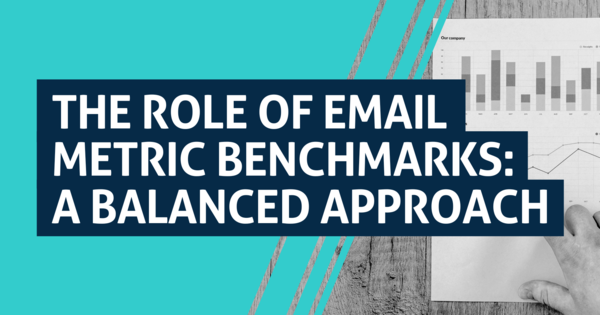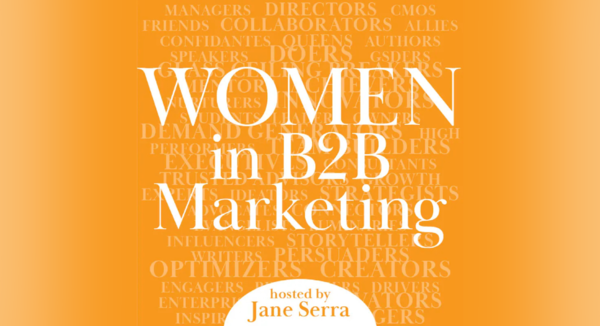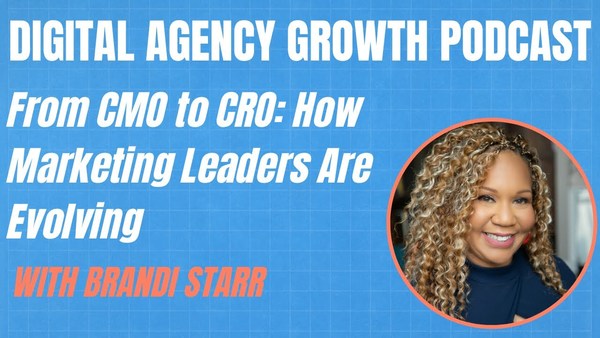What We Do
Unlock the full potential of email, turning it into a reliable revenue accelerator.

Unlock the full potential of email, turning it into a reliable revenue accelerator.

This isn’t just another content library—it’s your growth engine. The Tegrita Resource Hub gives you and your team access to proven frameworks, practical tools, and real-world insights to fix conversion gaps, scale campaigns, and drive revenue. From email to automation, RevOps to revenue impact—everything here is built to move leads forward, faster.

These are the pieces we keep coming back to—and so do our clients. From bold opinions to proven frameworks, these resources show what’s really possible when you optimize the middle of your funnel.



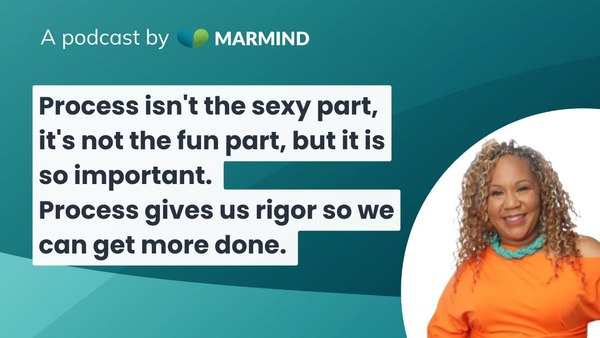





All Resources
Everything we’ve published—strategies, success stories, templates, and thought leadership—lives here. Use the filters, search what you need, or scroll to explore. The good stuff’s not buried.
Revenue Rehab Podcast
A podcast for marketing leaders ready to tackle tough challenges and drive results.
Unfiltered conversations about what’s broken in B2B marketing—and how to fix it. Hosted by Tegrita’s own Brandi Starr, Revenue Rehab tackles the messy middle of the funnel, marketing leadership, and the real challenges revenue teams face. Come for the bold takes. Stay for the actionable insights.
Revenue Rehab isn’t just a podcast—it’s a community of bold marketers and revenue leaders who are done with status quo strategies. When you subscribe, you’ll get our latest content, expert insights, and practical resources delivered straight to your inbox. No fluff. No filler. Just the good stuff that helps you rethink your funnel and drive better results.
We won’t spam you. Unless you count revenue insights as spam. (We don’t.)