If you’re reading this blog post, chances are you’re a little familiar with the “Clicked Email?” decision rule, and that means you probably also know that it is one of the most commonly used Eloqua Campaign Decision Rules. Well, speaking as modern marketers and leaders in our field, we’re taking a bold stance – we propose banning this decision rule and taking your Nurture Campaigns to the next level.
Example of a Typical Campaign Flow
“Clicked Email?” works like this: when a user is contacted in a Campaign, they are given the option to click or not. Users that don’t click move to the evaluation period step. In this step, users are targeted with content designed for those Eloqua Contacts that are initially engaged. At the expiration of the evaluation period, users that still haven’t clicked are treated as non-responders. In most Campaigns, if there is still no click after a few attempts, those users are moved to the non-responder Eloqua Shared List and are ignored until their next appearance in an Eloqua Segment.
The Problem with the “Clicked Email?” Decision Rule
Simply, there are much better ways to assess engagement. When you use “Clicked Email?”, what you’re really asking is “Did they engage?” or “Are they paying attention?”. Wouldn’t it be better to take that Campaign and transform it into a “Shared Filter Member?” rule?
Now, let’s dive into how to use the Shared Filter Member step in Oracle Eloqua.
Creating an Eloqua Shared Filter
You can create an Eloqua Shared Filter either for each email or for an entire Campaign. In the example below, I created one for the entire Campaign. In my filter, I included users that did the following:
- Clicked any of the emails within the Campaign in the last seven days
- Visited a Campaign Landing Page in the last seven days
- Visited a Website in the last seven days
- Submitted a Campaign Form within the last seven days
- Have “Lead Status” set as Active
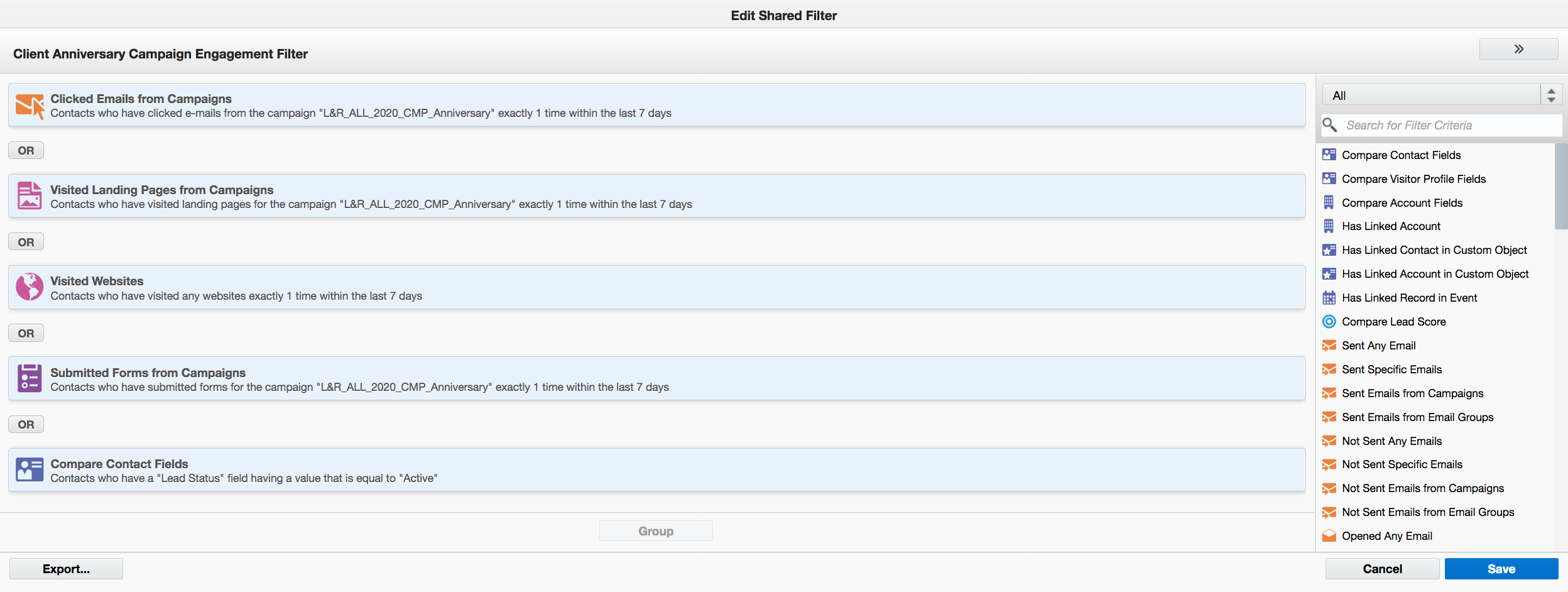 By including more Digital Body Language in the filter and checking to see if users have an active Lead Status, you can treat engaged Eloqua Contacts accordingly and know that non-responders are truly non-responders. For example, if you launch a campaign to drive registrations to your event and a potential registrant, Bob, ignores your first two emails and reads the third email on his SmartPhone while standing in line for lunch, he is interested in your event but it is his turn to order so he does not click your email. While Bob is eating his lunch he goes to your website to register for the event and gets distracted by the new white paper posted on your home page. He downloads the white paper and never goes back to register. A week has gone by and Bob has reached the decision rule in your Campaign. If you are using the “Clicked Email?” decision rule Bob is sent down the non-responder path and removed from further communications, he doesn’t remember to register and misses out on your event. If your decision rule was set to evaluate engagement, Bob would have received the final “Last Chance” email to remind him to register.
By including more Digital Body Language in the filter and checking to see if users have an active Lead Status, you can treat engaged Eloqua Contacts accordingly and know that non-responders are truly non-responders. For example, if you launch a campaign to drive registrations to your event and a potential registrant, Bob, ignores your first two emails and reads the third email on his SmartPhone while standing in line for lunch, he is interested in your event but it is his turn to order so he does not click your email. While Bob is eating his lunch he goes to your website to register for the event and gets distracted by the new white paper posted on your home page. He downloads the white paper and never goes back to register. A week has gone by and Bob has reached the decision rule in your Campaign. If you are using the “Clicked Email?” decision rule Bob is sent down the non-responder path and removed from further communications, he doesn’t remember to register and misses out on your event. If your decision rule was set to evaluate engagement, Bob would have received the final “Last Chance” email to remind him to register.
This is one example where your Campaign goals and other marketing activity will determine what criteria should be included in your filter and whether or not Contacts that already exist as a Lead should be communicated to. The example gives you a starting point for enhancing the effectiveness of your Nurture Campaigns.
Key Takeaways:
- When choosing your decision rule ask yourself “What am I really trying to evaluate?”, “How will the next step in the Campaign be different based on this decision?”.
- Capturing Digital Body Language is a key component of Modern Marketing, but the data is only as good as you make it
- Your Prospects and Customers interact with you in different ways, so if they did not click, it does not mean they are not interested.
How often do you use “Clicked Email?” in your Campaigns? What creative Decision Rules are you using in your Campaigns? Contact us today– I’d love to hear what’s working for you and your team!
If you would like our help to improve the effectiveness of your Nurture Campaigns, Tegrita is here to help.
[/vc_column_text][/vc_column][/vc_row]
About the Author
Brandi Starr is a true Modern Marketing Maven; she believes marketing magic happens at the intersection of strategy, creativity, and technology. As Chief Operating Officer at Tegrita Brandi helps companies of varying sizes to attract, convert, close, and retain customers using technology. Brandi is the Co-Author of CMO to CRO, The Revenue Takeover by The Next Generation Executive and the host of the Revenue Rehab podcast.
