Have you ever needed to split your contacts on a campaign canvas into two or more random groups? Perhaps, you want to reconnect with unengaged contacts, or send campaigns using signature rules and need to stagger the responses? Maybe you want to do some testing on a Multi-Step Campaign canvas as described in our “Set up A/B/C/D Email Testing in Campaigns in Oracle Eloqua” blog post? Unfortunately, Eloqua campaigns and program canvases do not have built-in steps for randomized percentage splits meaning you could be losing out on a host of optimization techniques, but we have a solution.
We have put together a user case that takes you through a couple of techniques for achieving splits with one using Eloqua filters and one using a cloud app hosted by Tegrita.
Percentage Split Using Eloqua Filters
It is possible to create percentage splits that are almost random using the Eloqua Contact ID field. The Contact ID is assigned to every record and maintained by the system. It is also easily overlooked for our purposes but it is a hidden gem. This is what it looks like when you open a contact’s Field Details and the arrow points to the auto-generated Contact ID we are talking about:
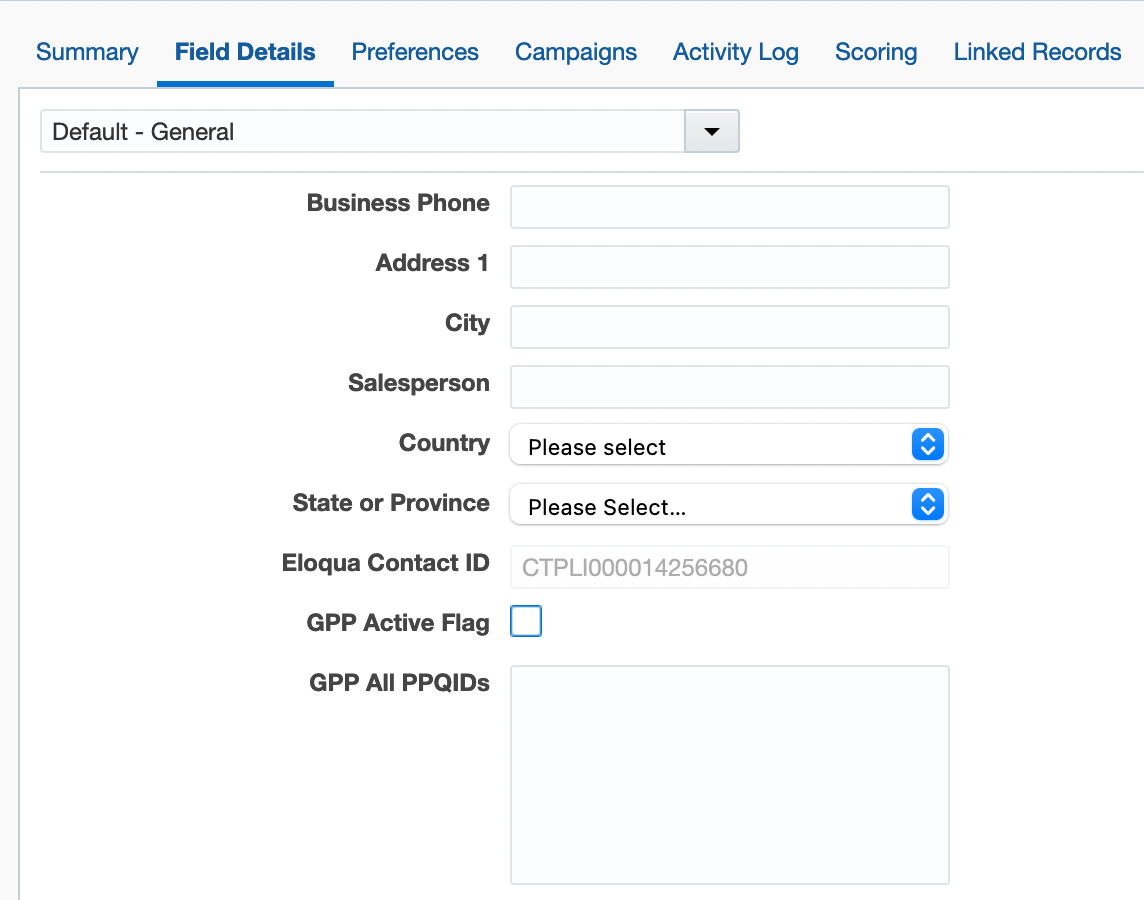
The Eloqua Contact ID value typically starts with a string of letters and always ends with a 12 digit ID number. The ID values are automatically assigned in sequence as contacts are added to the database. We can use this value to create a 50/50 split on a campaign canvas by creating a filter with the last digit of the Eloqua Contact ID value. Here, the filter looks for an odd last digit in the ID value:
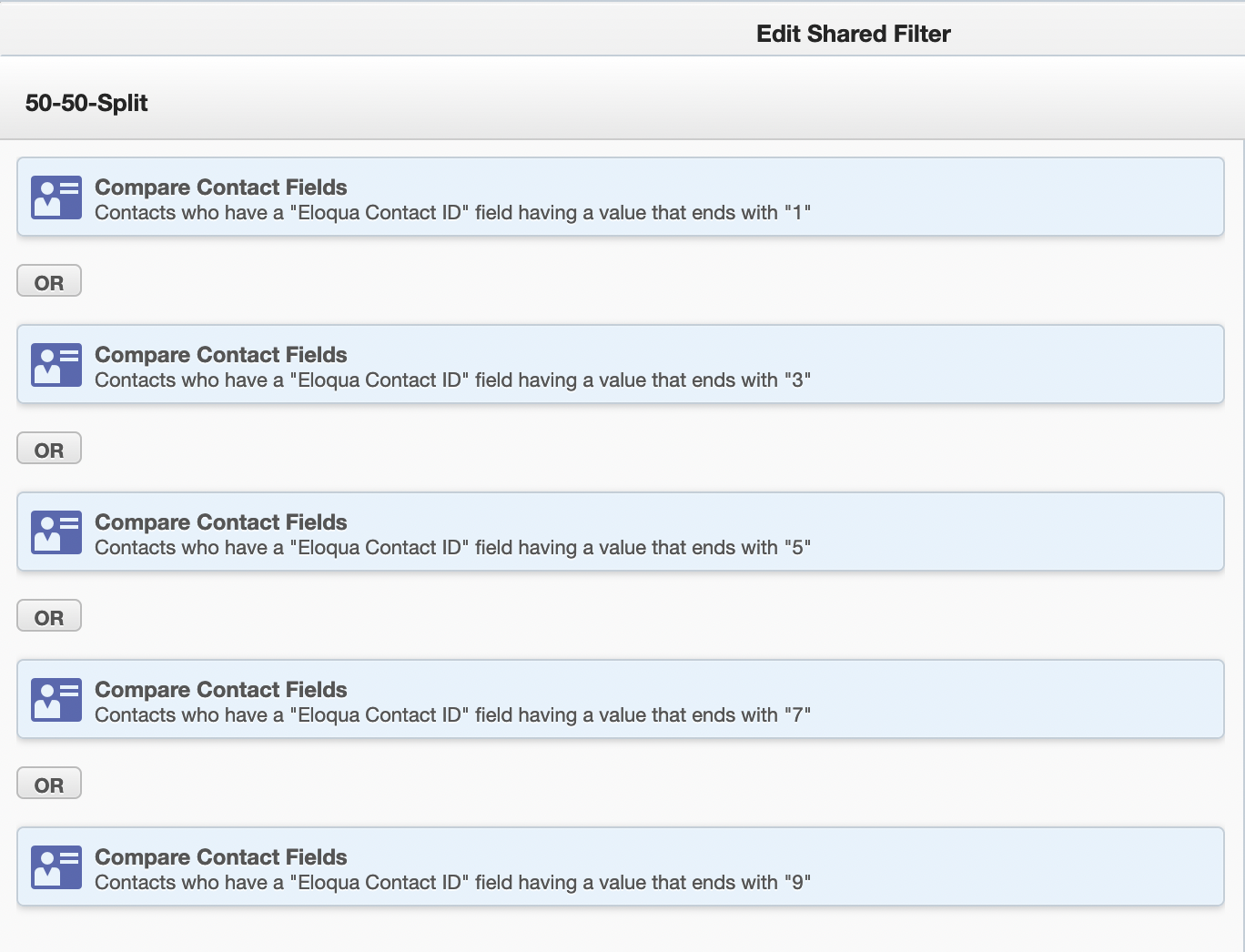
When used on a campaign canvas, this acts as an effective randomizer for a 50/50 split. Here’s what that might look like:
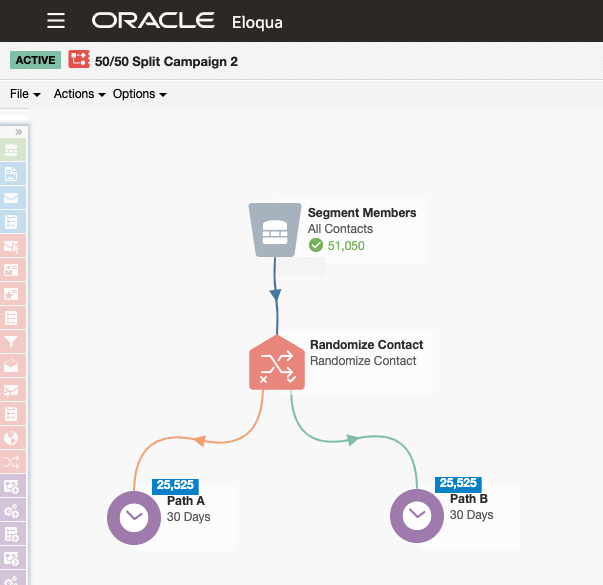
This technique can easily be used to split along 10% increments – just add the appropriate number of last-digit conditions into the filter to achieve, say, a 20% or 60% split. Remember to always use OR to join the individual conditions you create in the filter.
While this kind of randomization has the advantage of being constructed from built-in Eloqua tools, there are some disadvantages. An important limitation is that if the campaign flow is such that contacts need to go through the decision step more than once, they will always go down the same path. This is because each contact’s Eloqua Contact ID value is set when the contact is created and never changes. Another issue is that, depending on how contacts are added to the database, using the last digit of the contact ID may not produce a truly random selection of contacts.
Randomizer Cloud App
If a truly random split is needed, or if finer control over percentages is desired, then a cloud app like Tegrita’s Randomizer app is the answer.
This cloud app acts as a decision step on a campaign or program canvas. Once it has been installed, it appears in the Campaign Steps toolbar on the left side of your canvas:
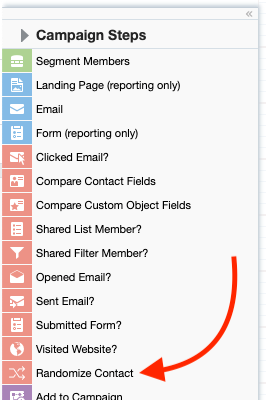
To use the Randomizer cloud app, just drag it over to your campaign canvas and double-click the icon. Then click on the pencil icon in upper right corner to configure the app.
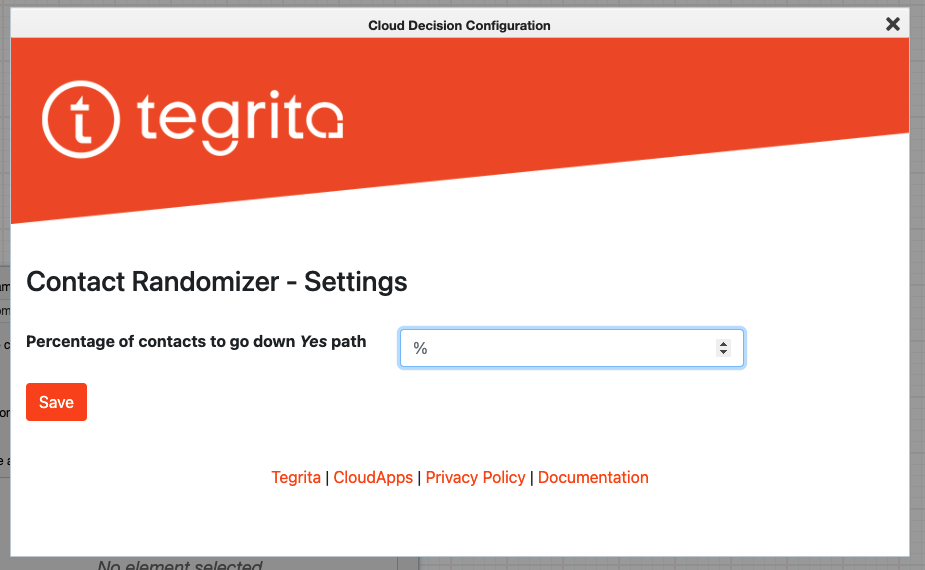
Once the app is configured, all you need to do is enter the percentage of contacts that you’d like to send down the Yes path, then click Save. The Randomizer app applies the configured percentage to contacts that flow into the step. It then sends the specified percentage of contacts down the Yes path, and the remainder down the No path.
Note that, depending on the number of contacts that enter the step at any one time, this may sometimes produce an actual percentage of contacts that varies slightly from the configured value. This will happen whenever the configured percentage produces a fractional result. For example, if 102 contacts enter a step configured for 60%, the app will start by sending 60 contacts down the Yes path and 40 down the No path. For the remaining two contacts, a probabilistic method is used to send them down either the Yes or No path.
The cloud app handles small numbers of contacts slightly differently. If fewer than 50 contacts enter the step at a time, then the app “rolls the dice” individually for each contact. That is, it applies the configured percentage as a probabilistic choice for each contact. This may not initially produce results that match the configured percentage, but over time, as more contacts pass through the step, the results will approach the desired percentage.
Conclusion
Achieving randomized split campaigns is far more important than most marketers realize. Being able to test your campaigns on different sub-sections of your contacts allows you to truly understand what is working.
What is engaging your audience? What improves conversion rates? How do you get a better ROI for email campaigns? Our user case is crucial as it helps you to achieve randomly split campaign canvas and paint a clearer picture for your performance analysis.
By enacting the methods above, future decision making is informed and optimized. You are empowered to send your contacts materials they care about and no effort is wasted. The better information you obtain from testing, the better your marketing campaign will be!
Let us know if you’re interested in trying out our new Randomizer cloud app! Get in touch!
About the Author
Andy is a Lead Technology Consultant at Tegrita with over twenty years of experience in marketing automation and software product management. He is an Eloqua Implementation Specialist, and focuses on using technology to find practical solutions to customer needs. Andy has a bachelor's degree from Princeton University and an MBA from UCLA's Anderson School.
