In today’s digital minefield, the general public is becoming more and more aware of security and privacy when venturing online. People are wary of fake pages, and in addition to suspicions, many technologies prevent issues by confirming whether emails or landing pages are authentic and “secure”.
So, what does secure really mean? It means company websites taking the extra steps to verify ownership of their domains with hosting and secure site companies. After a bit of back and forth, a little IT work and an exchange of code, the company site moves from HTTP to HTTPS.
Browsers (such as Chrome, Firefox and Safari) identify these sites with a lock icon next to the URL in browsers. Many have taken it a step further and will pop up warnings if a page you are attempting to visit is NOT secure, or there is some problem with the certificate (if it has expired, for example). This can result in lower engagement, as extra steps and security warnings scare away a lot of email readers and site visitors. I know it makes me think twice about it when I see those warnings!
As a business, if you use Oracle Eloqua, you can implement a few tactics to make sure your visitors have a seamless digital experience from Emails and Tracking to Landing Pages and Forms. Here are a few ways to streamline deliverability and engagement with Oracle Eloqua:
Eloqua Branding & Deliverability Setup
There are lots of technical details that your IT team and Oracle Support need to handle as part of your Branding and Deliverability setup. However, the good news is that this set-up only needs to happen once before you are free to use it in many different ways. The initial technical work is critical for email deliverability, page visibility and engagement.
Branding & Deliverability setup, including secured and branded subdomains:
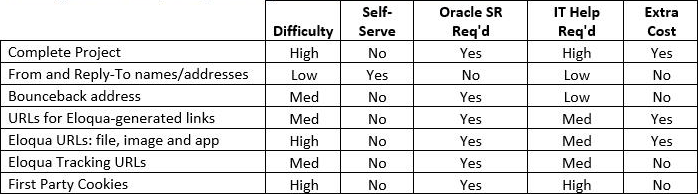
Eloqua Emails
In many ways, your emails need to get past 2 sets of security filters in order for engagement to happen: First, the technological hurdles (like Spam Filters, Blacklists, and other security). These barriers assess your technical DNS setup and other factors needed to allow the delivery of your email to the recipients’ inbox. The second filter requires your reader to trust the email enough (via technical and design factors) to open it and click a link. Eloqua makes it easy for both the programs and the people!
Update Email Groups Defaults & Email Templates to use secure, branded:
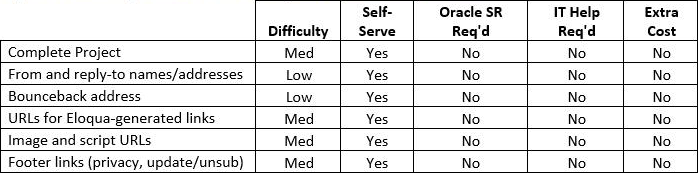
Eloqua Landing Pages & Forms
Most landing pages are designed to drive users to complete and submit a form – or at the very least click a link to explore more pages of your website. Using the branding work above and updating layouts will help your page visitors trust enough to engage.
Update Existing LPs & Forms and Templates to branded content:
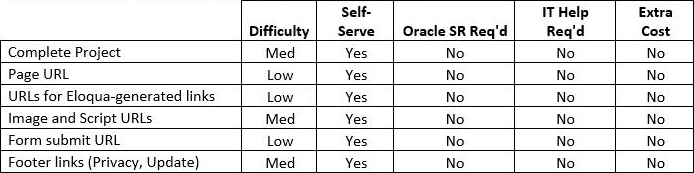
Eloqua Tracking
In order to collect engagement information with Eloqua you’ll need to install the Eloqua Tracking Script on your website pages, which places a cookie on the visitor’s device. Old-style 3rd-Party-Cookies (cookies created by other domains) are being blocked and phased out by most modern web browsers, so you’ll want to make sure only 1st-Party-Cookies (created by the host domain) are used. This is also a good time to review your Strict Mode Tracking settings to stay current.
Upgrade/Review Eloqua tracking settings:
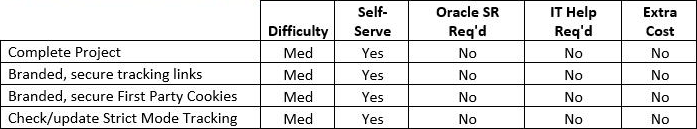
With a bit of hard work and good support from your IT/DNS team, you’ll be ready to implement a variety of tactics within Oracle Eloqua to ensure your prospects and clients trust your digital presence, including Emails and Landing Pages.
All internet users are becoming hyper-sensitive to security especially as cookie acceptance boxes pop up on nearly every website. These changing attitudes makes advancements to your site and smoothing the path to increased engagement well worth the effort.
Need a hand? The experts at Tegrita are available to get you set up right. Contact us to learn more.
About the Author
Jason Semenek is a Sr. Marketing Strategy Lead at Tegrita. His career started in 2000, where he worked to introduce and help integrate Oracle Responsys for a variety of clients. He has worked in a variety of industries as a digital marketing specialist on the consultant and client side. Jason’s knowledge of marketing systems spans a wide variety of automation platforms, CRM systems, SEO/SEM, and more. His broad experience helps Jason help clients with complex strategy discussions and integrated technology implementations.
