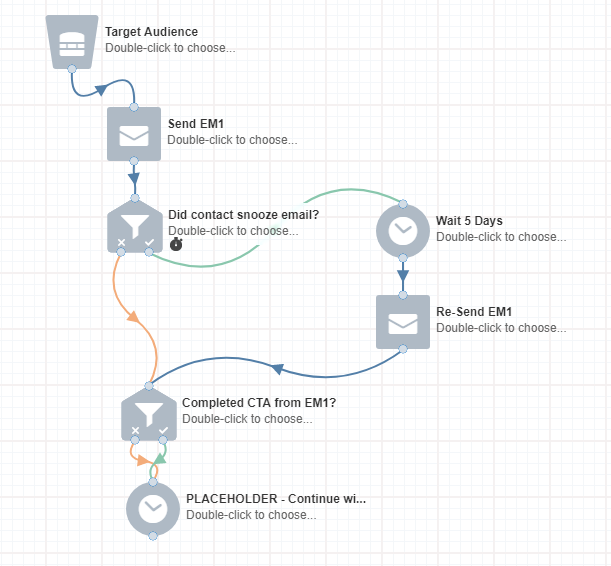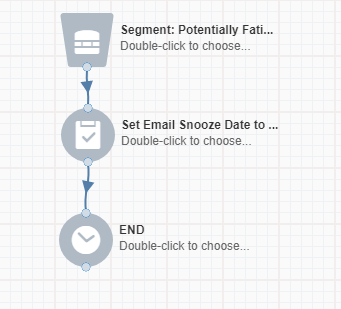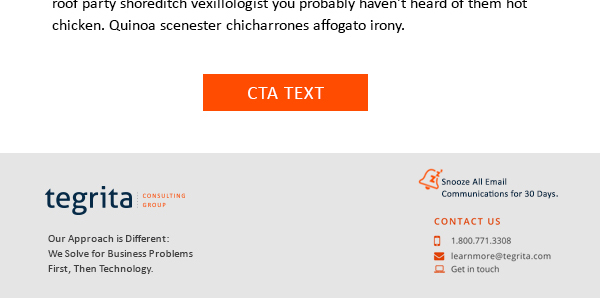My Saturday afternoon nap is the most refreshing part of my weekend. After running errands or enjoying a playdate with a toddler, my brain is usually moving at warp speed and my body is feeling fatigued. The 90-minutes I take to rest both my brain and body makes a world of difference in my focus and productivity. Your prospects and customers on your email list can also experience digital fatigue and can benefit from a rest from receiving communications. We have worked with multiple clients to implement Email Snooze functionality related to four key use cases. Below are summaries of each use case and an example of how this works in Oracle Eloqua.
• Remind Me Later! Give your contacts the ability to snooze a specific email to be reminded of it later
• Low Battery Alert! Your contacts Digital Body Language indicates they need a break
• I Need a Nap! You can give your contacts the ability to pause receiving email communications from you
• Watch me work! Give your sales team the ability to indicate when they are working with a prospect or customer and marketing communications should be paused
Remind Me Later! Allow contacts to snooze a specific email to be reminded of it later
How often do you receive an email and although it piqued your interest, you didn’t have time at that moment to read/download/watch? It happens often to most of us, and likely to your Eloqua Contacts as well. You can easily give your contacts the option to have the email resent to them after a specific number of days.
1. Add a button in your email that says “Remind me in X days” (3 or 5 days is most common)
2. Configure that button to be a blind form submit to capture a list of those that want to be reminded later
3. In your Campaign Canvas, include steps to check for contacts who have clicked the remind button and send them to a wait step that is configured for the indicated number of days
4. At the expiration of the wait period, use a Send Email step to resend a second version of the email (without the remind button)
Low Battery Alert! Recognize Digital Body Language Indicating Contacts Need a Break
The robust tracking of Digital Body Language (DBL) is a key selling point for Oracle Eloqua. Most often DBL is used to evaluate engagement, but it can also be used to evaluate contact fatigue. Contacts with multiple soft bounces as well as those who previously opened and clicked emails (but have stopped engaging), are all candidates for a temporary snooze. You can rest these contacts for 30-90 days and then add them to a re-engagement campaign.
Steps to Execute:
1. Create an “Email Snooze Date” field
2. Create a Segment that looks for contacts that may be fatigued
3. Create a Program Canvas that pulls in the Segment and runs an update rule to set the Email Snooze Date as today
4. Master Exclude contacts with an Email Snooze Date in the past X days (for example 90 days)
5. Recommended but not required: Have a re-engagement campaign that pulls in contacts with an Email Snooze Date within the past X+1 days (for example 91 days)
I Need a Nap! Provide Contact Preferences to Snooze Communications
You never really know what’s going on in your prospects’ and customers’ worlds. They may be preparing for an extended vacation or leave, the project or buying decision may be on hold, or their focus may just be on other things. To ensure that your important communications are not lost in their email, you can give your subscribers the option to pause email communications.
Steps to Execute:
1. Create an “Email Snooze Date” field
2. Create a form with the field for email address and Email Snooze Date
3. Add a “Snooze Communications” button or link to your email footer or preference page that is a blind form submit
4. Master Exclude contacts with an Email Snooze Date in the past X days (for example 90 days)
5. Recommended but not required: Have a re-engagement campaign that pulls in contacts with an Email Snooze Date within the past X+1 days (for example 91 days)
Watch me work! Allow Sales to Pause Marketing Communications
Sometimes marketing can hinder the progress of an opportunity. A poorly timed promotional email or introduction of new products and services can slow down or even worse… stop the progress of an opportunity. By giving your sales team a way to indicate that marketing communications should be stopped periodically, you avoid those costly missteps.
Steps to Execute:
1. Create a “Pause Marketing Until” date field in Eloqua and your CRM System
2. Update your Eloqua autosynchs so that this field is being pulled into Eloqua as a part of the “Get Contacts” (or “Get Accounts” or “Get Leads”) syncs
3. Master Exclude contacts with a Pause Marketing Until date after today
By using your own experience, you can understand the real needs/wants/behavior of your contacts. If you’re getting tired of a particular company’s emails or get irritated when you get an email for something that you’re already in the process of purchasing, translate those feelings into understanding how to improve your organization’s communications and how best to serve your contacts. If you’d like an evaluation of your communication strategy or to learn more about how we can help you, contact us today.
About the Author
Brandi Starr is a true Modern Marketing Maven; she believes marketing magic happens at the intersection of strategy, creativity, and technology. As Chief Operating Officer at Tegrita Brandi helps companies of varying sizes to attract, convert, close, and retain customers using technology. Brandi is the Co-Author of CMO to CRO, The Revenue Takeover by The Next Generation Executive and the host of the Revenue Rehab podcast.