Soft bounces indicate a temporary delivery issue to an email address. Common reasons for a soft bounce are when a mailbox is full (over quota), the receiving email server is down or offline, or the email message is too large. By default, Oracle Eloqua does not exclude contacts who have recently soft bounced from an email send.
Keeping the bounce rate low is important for maintaining sender reputation. We recently had a client who had a poor Sender Score and therefore many of their emails were getting blocked as spam. One of the factors that contributed to the issue was the volume of soft bounces of their emails. To address this issue, we built a simple process that excluded soft bounces from other communications for 21-days and excluded contacts with more than three soft bounces from communications permanently.
Step 1: Master Exclude Soft Bounce in the Last 21-Days
Create a Shared Filter that looks for contacts who have been marked as Soft Bounce within the last 21 days. This Shared Filter is then applied to the Master Exclude List (Assets > Email Setup > Master Exclude).
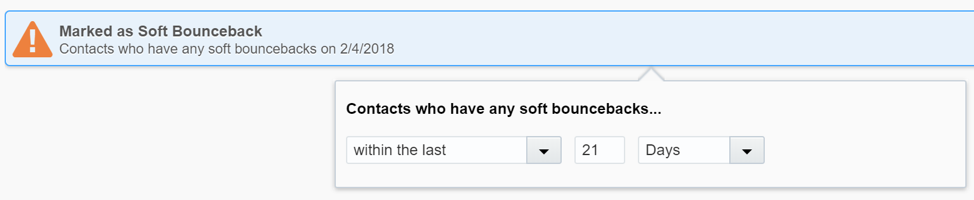 Step 2: Track Total Count of Soft Bounces
Step 2: Track Total Count of Soft Bounces
Since we are resting contacts for three weeks after a soft bounce, the client decided to treat any contact with more than two soft bounces the same as a hard bounce and stopped email communications from being sent to them.
- Create Soft Bounce Count Field
- Create an Update Rule to Increment the Soft Bounce Count Field By “1”
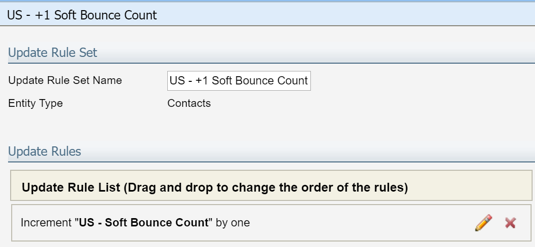
- Build a Program Canvas Program to Run the Update Rule
Note: The process is currently running using Program Builder. However, Program Canvas is the preferred method. The screenshot below is a replica of what the program should look like. The Segment should look for any contacts who have had a Softbounce within the last 1-hour.
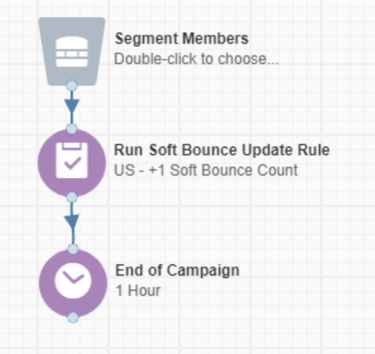 Step 3: Master Exclude Contacts with >2 Soft Bounces
Step 3: Master Exclude Contacts with >2 Soft Bounces
Create a Shared Filter that looks for contacts where the Soft Bounce Count field is greater than “2”. This Shared Filter is then applied to the Master Exclude List (Assets > Email Setup > Master Exclude).
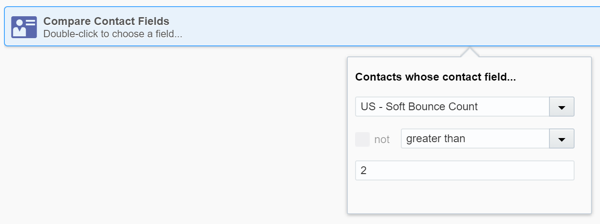
Configuring this solution takes less than one hour but can improve deliverability by reducing the soft bounce rate. The bounce rate is only one factor that impacts deliverability. In many cases there are other factors impacting deliverability. At Tegrita, we support clients through the IP warming process, interim deliverability assessments and analyses. We can help you plan your email sends to ensure your emails are delivered to inboxes and not spam boxes. To learn more, contact us today to set up a deliverability assessment meeting.
About the Author
Brandi Starr is a true Modern Marketing Maven; she believes marketing magic happens at the intersection of strategy, creativity, and technology. As Chief Operating Officer at Tegrita Brandi helps companies of varying sizes to attract, convert, close, and retain customers using technology. Brandi is the Co-Author of CMO to CRO, The Revenue Takeover by The Next Generation Executive and the host of the Revenue Rehab podcast.
